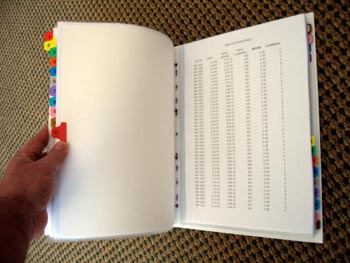|
Aircraft Records PresentationFAR Part 91.417 requires the owner or operator to keep certain aircraft records. Records of maintenance and inspections performed as well as a current status of the inspections, AD’s, and components requiring overhaul or replacement. The best way to do this is to prepare summary documents showing the current status of each of these items. Summary documents make it easy for the FAA/DAR to see (at a glance) the current status of the aircraft’s maintenance history. AC 43.9C Appendix 1 has an example of an AD summary format. This document can be prepared using Microsoft Word or Excel, and once completed, can be modified and used for your other summary documents. Preparing these summary documents will take some time and effort to complete and you might choose to use a professional maintenance person to prepare them for you. Either way, it will be well worth it when the FAA/DAR arrives for his/her review. The following is an example of how we suggest you organize your summary documents for presentation to the FAA/DAR: 1. Purchase a couple of 2” or 3” ring binders, several clear plastic sleeves, and about 30 stick-on tabs or tab divider pages.
Click here to download the Table of Contents (over 12,500 lbs.) 3. Make a separate divider page for each of the items on the table of contents. You can download and print a copy of the page divider text we have prepared, or make your own. Click here to download the divider pages (over 12,500 lbs.) We have also included a page that says “Not Applicable” at the end of the divider pages. You can insert this page into any section that may not be applicable for your situation or aircraft. 4. Using the certification checklist as a guide, place copies of the information behind each tab in the binder. The amount of information you assemble will vary depending on the size and/or age of your aircraft. If the amount of information is to large to put into the binder, make a page that refers to a box or location where the documents can be found. 5. The following pictures illustrate what this presentation format would look like for a small corporate jet when completed:
Go from this "AIrcraft Records Presentation" page back to AIrcraft Records page
|